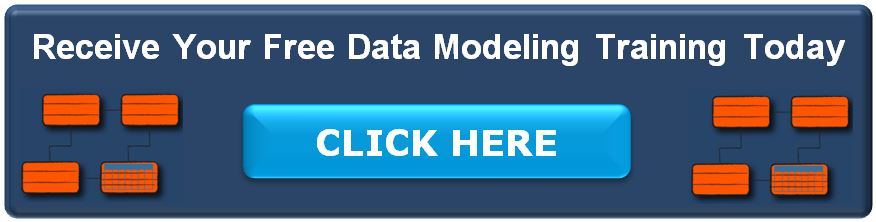When an organization is migrating from a pre-existing system to a new Commercial-Off-The-Shelf (COTS) product, planning the data migration is an important aspect of the project to ensure that the right data ends up in the right place in the new system.
In this article, we’ll look at the business analyst role on a COTS project (from both the client and vendor side) and how to plan the data migration so that potential data mapping issues are discovered before they derail the project.
(By the way, if you are looking to learn more about data modeling, be sure to check out our Free Data Modeling Training.)
Before we begin, a clarification of terms. Software-as-a-Service (SaaS) is a special kind of COTS that is hosted on the web instead of internally at an organization’s data center. For the purposes of this article, you can read “COTS” as “SaaS” if that’s the kind of system you are working on. We’ve had questions about both, so I wanted to be sure to clarify.
The Business Analyst Role on a COTS Project
Once a business case is approved and a decision is made about what vendor to use, a typical project to migrate a pre-existing system to a COTS product involves the following business analysis components:
- Identify how the product will be configured for the client organizations;
- Identify any customizations or add-ons required;
- Plan the migration of data from your existing system or systems (which may be something as simple as a collection of spreadsheets) to the new COTS tool;
- Identify the future state business processes that leverage the new tool;
Of course, the project team will also implement all of the above, migrate the data, and orchestrate the push to go live.
The project team typically includes people from the client organization and outside consultants. The consultants may be from the vendor (or organization that builds and sells the COTS product), but they will have expertise in the tool you’ve selected.
On the vendor side, the business analyst is responsible for identifying configurations, optionally specifying customizations, and providing guidance on the data migration. On the client side, the business analyst is responsible for providing guidance on configurations and customizations, informing what’s required from a data migration perspective, and identifying future state business processes.
How to Plan the Data Migration for a COTS Project
Without a business analyst proactively planning the migration, it’s not uncommon to have a client-side database developer provide a recent dump of data and have the vendor-side database developer sort through how to import it into the new tool. This approach can lead to data issues surfacing late in development, potentially throwing the project off course.
A data map will uncover and resolve potential data issues before they surface during testing. The data map will give the vendor’s database expert a useful tool for importing the data. Since they don’t know your business, they are likely to make false assumptions about how fields map unless given some direction.
Expertise from both the vendor-side and client-side is needed as part of the mapping, so typically there is a lot of collaboration. Here are some of the issues you can expect to work through:
- For mapped fields, you’ll be looking at whether they actually mean the same thing in both systems or whether there is logic in either system that will impact how the data should be migrated over to the COTS product.
- You’ll also want to be sure that all of the client’s important data has a home in the target database, or you may need to customize the COTS product.
- On the flip side, you’ll want to evaluate the client’s data source has all the data needed to populate the new system in the format that’s required. Otherwise, a data clean-up project may be required prior to the data migration.
- As you work through these decisions, the client and vendor will need to decide where any clean-up and translation rules get implemented, whether in advance of the migration or as part of the data migration process.
- Finally, you’ll have decisions to make about what data to bring over. It’s not uncommon to archive older data and only bring over recent or active data, as this helps expedite the data migration process.
As you can see, there is quite a bit to think about for a COTS project, and we’ve only dug into the details specific to the data migration. A data mapping specification will help you identify the potential issues before the migration happens, creating a smoother transition to the new system.
>>Learn More About Data Modeling (Free Training)
Learn the essential Data Modeling Techniques (even if you don’t know how to code) with this free training.