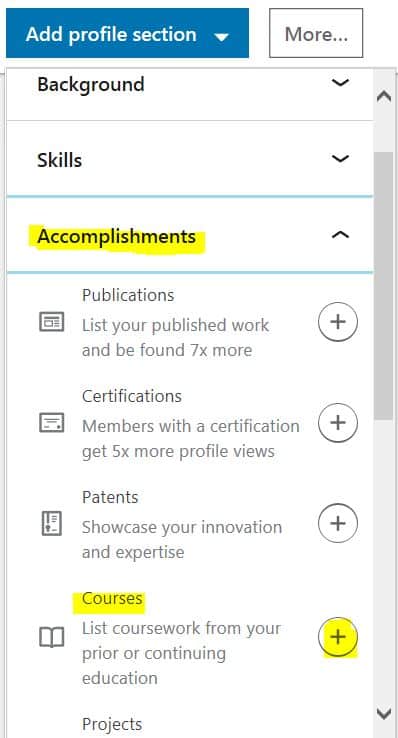Update Your Profile
Go to “Edit Your Profile” and then “Add profile section.”
Choose “Accomplishments” and then “Courses.”
On this screen, provide the course name and number from your certificate of completion, and optionally, link to a specific position.
Now your course participation will show up under the Accomplishments section of your LinkedIn profile, and anyone viewing your profile will be able to see your increased competence.
Share Your Certificate of Completion in a Post
However, LinkedIn no longer automatically updates your network about changes to your Accomplishments, so you’ll want to add a post to share your celebration.
On your home page, click “Start a Post.”
Use the graphic icon to upload the image copy of your certificate of completion, and share a note about your experience.
Here’s some template copy to get you started!
I’m so excited and proud that I successfully completed {course} by Bridging the Gap.
One of my big takeaways was…
And I’m especially proud that I …
I’m now applying this at work by / I’m now ready to help more organizations with …
Please tag Bridging the Gap in this post and any instructors you worked with, as we’d love to help you celebrate.
Add New Skills to Your Profile
This one is for bonus points! Go to the Skills & Endorsements section of your profile, and add each technique you learned and applied as a new skill.
Congratulations!
And no matter how you choose to celebrate, we at Bridging the Gap congratulate you on your accomplishment. We’re so honored to be part of your career journey.