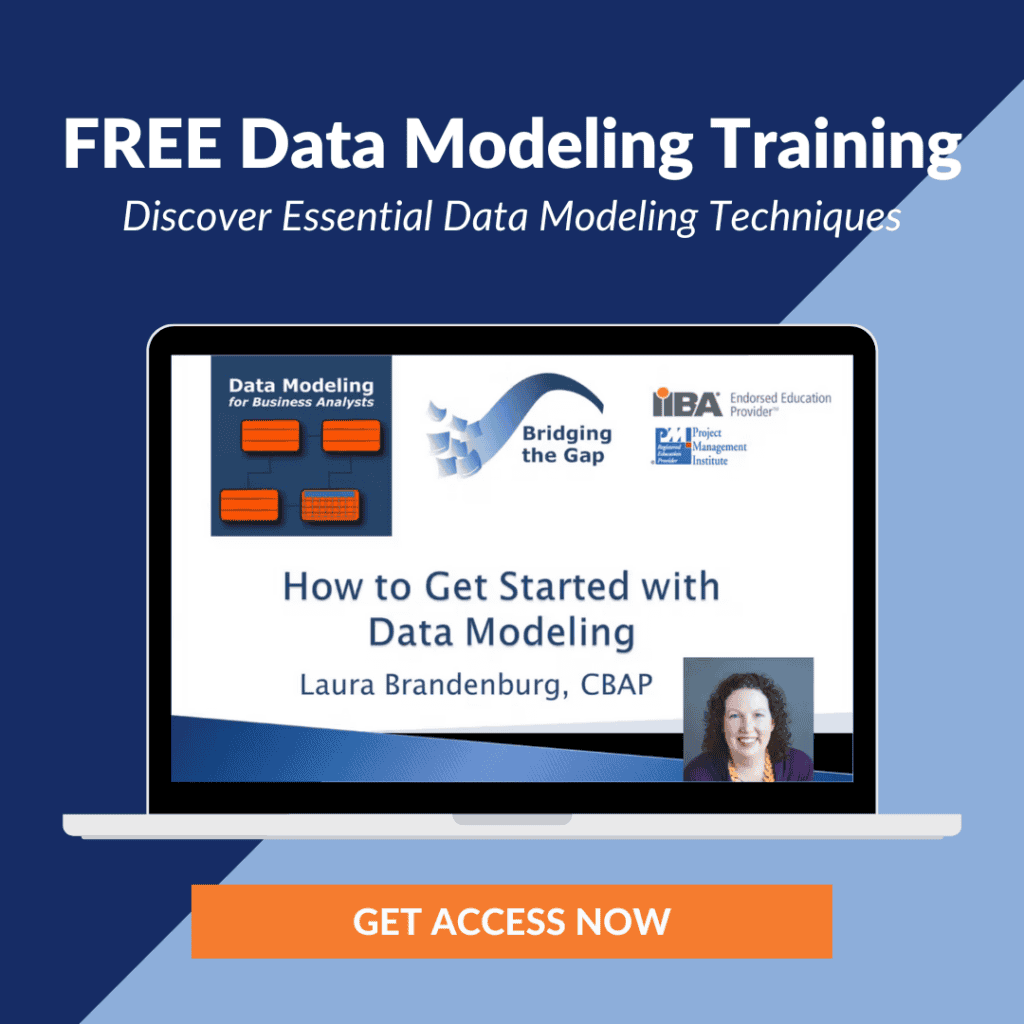As more organizations are working on cloud implementation projects, or leveraging software available in a SaaS (Software as a Service) environment, like Salesforce.com or ServiceNow, many business analysts feel that it isn’t necessary to capture requirements at the same level of detail as you would if you were building or updating software in-house.
And that might leave you wondering what exactly you should do when your organization is running a cloud implementation project? While specifying requirements at a detailed functional level tends to become less important, as most tools are not infinitely customizable, and therefore you run the risk of excluding potential vendors or creating nearly impossible implementation plans.
3 Types of Requirements are Essential on Cloud Implementation Projects
Yet, there are still some very important areas of requirements to consider. In this video, I walk you through the 3 categories of requirements that will make for a more successful cloud implementation.
For those who like to read instead of watch, here’s the full text of the video:
Today I want to talk about an important shift in the software industry that’s impacted the business analysis role, and that’s the introduction and the acceptance of more cloud based solutions or software as a service, otherwise known as SaaS solutions.
Lisa asked a question, “Knowing that the industry and many companies now are opting to license these sorts of solutions rather than build custom software in-house, how does this affect the level of detail that I need to go through as a business analyst? It seems like I should be able to be a little bit less detailed about my requirements.” Lisa is correct. Let’s talk about what the requirements process looks like on these kinds of projects.
The Requirements Process on Cloud Implementation Projects
Lisa is totally right. It’s not necessary to get as detailed about the functional requirements of the software system because you’re licensing something that’s already been built. You don’t have to specify, in exact detail, of what that thing needs to be. It’s already built. That’s part of what you’re buying as an organization. To invest a lot of time in specifying those details wouldn’t make a lot of sense.
However, there are still some important requirements deliverables and pieces to put together. They allow us to add even more value as a business analyst.
We’re going to talk about three models – business process models, configuration, and customization requirements, and then, finally, data models.
Cloud Implementation: Business Process Models
First, let’s talk about business process models. When you are implementing that new system, it’s probably replacing something that exists today or giving your organization functionality that it doesn’t have today. That’s going to impact your business processes.
When we implemented a new shopping cart, we got some integration with our email management system which allowed us to eliminate a bunch of manual processes that were in place before (or our As Is Business Processes). There were a few things that we had to do a little bit differently because of the way the orders were coming in. We had to go and update those business processes, or create To Be Business Processes.
Cloud Implementations Provide Great Opportunities to Introduce Efficiencies
We had to eliminate some business processes, which is also a great thing from an efficiency standpoint. But if you never go back and do the work to figure out what you can eliminate, business users will continue doing what they’ve always done and you won’t achieve that ROI on the project. Looking at how that business process is impacted by the new software is important. There are new features that you’re buying from that software that are going to add value to your organization – making sure your business processes are in place, and actually use those features and receive that value in your organization.
A great way to start analyzing a business process is by creating a process map – here’s a video tutorial on creating a process map.
Cloud Implementation: Configuration and Customization Requirements
Most of the larger more competitive tools available today offer some level of customization. It’s not like just one thing and you have to use it as is. You can add some custom feels or customize some workflows, choose how you link things together or display things on the user interface.
It’s important to walk through and understand the capabilities of that tool. Usually, side by side with your business processes, look at the tool and discuss those configuration options to make sure that you’re configuring the tool to receive the most possible benefit from that tool for your organization.
The Difference Between Configuration and Customization Requirements
- Configuration is what that tool enables out of the box.
- Customization is what you would add, new functionality that would be specific to your organization.
Usually, you’re going to pay for customization. Not all tools enable you to do that kind of customization. In that case, it’s just the same process as when you build new software. In your organization, you’re going to need those more detailed functional and visual requirements to make sure you’re clearly communicating what you want that new system to do.
You can model configurations and customizations in use cases. Here’s a video tutorial on analyzing software requirements using a use case:
Cloud Implementation: Data Migration Requirements
Finally, let’s talk about data modeling requirements. These are extremely important when you are going into the cloud for a set of functionalities.
There are two sets of data requirements to be aware of. The first is the data migration requirements. Is there any data that your organization manages today that might be in a software system, might be in a spreadsheet or somebody’s Access database? Who knows where that data is. That’s part of the analysis process, to figure out what data do we want to pull into that new system, and how does that map over?
Often, that starts at a very high level, like, we want our customer data to map over, we want our order data to map over. Then you get very granular. We need the customer name, the customer ID, the customer address. Here are the specific fields that it’s going to map to. You want to look at those data migration requirements, or data maps.
Cloud Implementation: Data Integration Requirements
The second piece is once that system is in place and running in your organization, are there any other systems that it needs to talk to? That is called data integration or system integration requirements. You want to look at the system you’re using today.
- Does that talk to any systems?
- If so, how do you replicate that using the new system?
- Is there just an efficiency to be had by implementing an integration?
When we built our new shopping cart, we got that integration with our email management system. That enabled us to eliminate a lot of manual business processes, but we also had to make sure we configured things to get that right. That was a big feature that we were choosing the shopping cart for, the ability to do that. We really paid attention to make sure that integration point was implemented correctly.
You want to look at those things as well. Sometimes you’ll have to replace integrations that already exist today. Sometimes they’ll just have to be updated to make sure they’re working with the new system.
Data mapping is a next-level skill for a lot of business analysts, and it’s absolutely essential for cloud implementations. Here’s a data mapping tutorial:
Cloud Implementation – Don’t Overlook Important Selection Criteria Early On
What we didn’t talk about in this video are the selection criteria that you might use to choose one of these systems in the first place. In many cases, it’s not like there’s just one solution. There are dozens of solutions out there and you want to make sure you’re choosing one that meets your business needs, your security requirements, is going to work within your work flow, have the key functionality you’re looking for, and integrate with your systems. It’s a whole other topic about choosing the right vendor or choosing the right tool.
What we talked about today is once you’ve chosen a solution, what are the requirements analysis deliverables that you need to work through to make sure that you can implement that solution and deliver real value to your business.
Just to recap, those are business process models, configuration and customization requirements, and data models.
Cloud Implementations – Frequently Asked Questions
What types of requirements should I analyze for cloud implementations?
You’ll want to pay special attention to business process models, configuration and customization requirements, and data mapping requirements when specifying requirements for a cloud implementation.
What kinds of requirements do I not need to analyze for cloud implementations?
When you are implementing a cloud solution, you don’t need to specify the detailed functional requirements for the software that already exists. Focus only on the configuration and customization requirements.
What’s the most common requirements mistake in cloud implementations?
Overlooking the business process and failing to analyze how business users will use the new system. Comprehensive business process analysis is necessary to ensure a seamless transition.
A second common mistake is failing to do a detailed analysis of what data will be migrated into the new system, and ensuring that data fields are mapped appropriately to support the business.
How can I learn more about data modeling?
We have a free data modeling tutorial walking you through the most common data modeling techniques, and how to apply them on a real-world project.