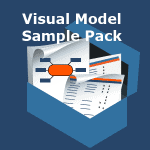Many business analysts mistakenly believe that adding a visual model to a specification – or preparing one specifically for a requirements meeting – means significant extra work. But in reality, using the right visual modeling tools pays immediate dividends by making the requirements process faster.
Let’s take a look at some of the circumstances that slow the requirements process down and how visuals can create breakthroughs that help you get things done faster.
Speed Up Requirements Discovery With A Clarifying Model
First and foremost, the time I turn to visual modeling is when stakeholders are failing to understand each other. While clarifying language and asking good questions can clear up many ambiguities, sometimes it’s simply not enough to talk through a problem or issue.
For example, on one project we were figuring out how to provide customer access to a collection of information previously restricted to internal users. The way the customers thought about the information was very different than how the system that had been created 10+ years earlier stored the information. Every time we started a conversation, stakeholders would be talking in a mix of customer terminology and database fields and everyone would be so confused that we didn’t get very far.
I decided it was time to take a step back. I created a very rough draft of a business domain model in the customer’s terms and we walked through it step-by-step, making adjustments as we went along. For the purposes of the discussion we ignored the database fields or how the information was actually stored. The meeting took nearly 2 hours but at the end we had a working set of language from which we could discuss actual requirements and the requirements process started moving briskly. The visual model was critical to help everyone see how the concepts related and learn to use a shared language.
(By the way, this is a scenario we dive into more deeply in the Visual Modeling Guidebook included with the Visual Model Sample Pack.)
Break Down a Complex Problem Faster with a Diagram
A second scenario where visual models can speed up the requirements process is when there is a complex problem to analyze. I can’t count how many times I’ve stared at a blank sheet of paper or requirements template only to not have any clue what goes where. In these cases, starting a diagram, often on a sheet of scrap paper, helps me think better and analyze the problem more completely.
For example, I drew and redrew the process model version of the BA Career Roadmap at least 5 times before using a tool to capture it electronically. Then and only then did my designer start working to bring it to life as a roadmap.
Drawing the process was not academic. I was working through different aspects of the process and rethinking how to present the information. It was much faster to draw new versions of the process model than, say, write up a formal textual model or narrative. Those elements were important and they came later, once I’d worked through the most complex issues.
While I don’t always share these rough diagrams with my stakeholders, sometimes I do, and that brings me to the next scenario.
Accelerate Requirements Reviews by Providing Context
Just like you can get stuck staring at a blank template, your stakeholders can get stuck reading a filled-in document.
- What does this requirement mean?
- How does it fit into the other requirements?
- Is it right or is it wrong?
Requirements reviews can create a lot of anxiety for stakeholders. On the one hand, they know they need to provide good feedback to get what they want. On the other, they may not fully understand what they are reading.
Diagrams can help speed up their understanding and help stakeholders feel more comfortable with the business analysis process. Diagrams like workflow models put processes in context. Diagrams like business domain models clarify complex concepts in business terms. Diagrams like a wireframe provide an idea of what the requirements might look like on the screen, making it much more clear how the details fit together.
And all of this means that you get better feedback on your textual requirements earlier in the process.
Recapture Time You’re Losing Now By Using Visual Models
The time you spend creating visuals has an immediate payoff – so while they do take time to create, you recapture the time you would have spent in meetings wrangling concepts that the visuals easily explain. Just like good cooks get all their ingredients prepared in advance and good painters prep the walls and trim with tape and paper, good analysts prep visual models so they get as much as possible right the first time.
As we consider what the industry is asking us to do as business analysts – digging further into discovering and delivering value, paying attention to business outcomes and increasing stakeholder involvement – getting good at visual modeling gives us an edge that people notice. It’s one of the tools in our tool belt we need to hone because it helps us think more clearly and communicate more easily.